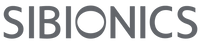Direct to SiWatch
Direct to SiWatch
Managing diabetes can feel limiting when you need to keep your phone nearby for glucose monitoring.
With Direct to SiWatch, your GS1 CGM now connects directly to your wrist, offering more freedom, ease, and safety in daily glucose management.
Enjoy real-time glucose data on your SiWatch, while reserving your phone for advanced features like meal logging and AGP reports.
Managing diabetes can feel limiting when you need to keep your phone nearby for glucose monitoring. With Direct to SiWatch, your GS1 CGM now connects directly to your wrist, offering more freedom, ease, and safety in daily glucose management.
Enjoy real-time glucose data on your SiWatch, while reserving your phone for advanced features like meal logging and AGP reports.

SiWatch maintains continuous real-time connection with GS1 CGM.
Through our secure cloud database, SiWatch automatically syncs* glucose data with your smart phone and keep your loved ones & health professionals informed.
*The CGM sends glucose readings to SiWatch via Bluetooth. Using cellular data or Wi-Fi, glucose data is synced to your phone through a cloud database.

Glucose Tracking On-the-Go
Enjoy phone-free glucose monitoring during your morning runs, home-to-work bikings, and weekend hikes. Just a quick glance at your wrist, SiWatch helps you stay focused and connected anytime, anywhere.
Check Glucose Hands-Free
Check Glucose Hands-Free
Whether in a meeting or cooking at home with your child, it can be inconvenient to check your phone. With CGM connected directly to SiWatch, you can stay focused on what matters while keeping your health in check with ease.




High and Low Glucose Alarms
SiWatch detects high or low glucose levels from the GS1 and alerts you, making it easy to take timely action. No more fumbling for your phone at night to check glucose levels—stay informed and confident with just a glance at your wrist.
*Glucose alarm settings can only be customized in your SIBIONICS mobile app and mirrored onto the SiWatch.
Guard Your Loved One's Health, Remotely



How to get started