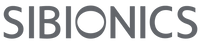Your CGM Journey, Full of Rewards
Access and Use Your SiPoints to Redeem Gift Cards
Step 1: Log into your SIBIONICS account.
Step 2: Click the green pop-up window with a "Gift-Box Icon" at the left-bottom corner of the page.
On Your Cellphone:
On Your Laptop/Tablets:
Step 3: On the pop-up, find your SiPoints balance on the top and look for the "Ways to Redeem" section to redeem gift cards
Step 4: Drag the green button and redeem gift cards for any amount you'd like.

Step 5: Copy gift card code and apply at checkout to receive your rewards. You will also receive an email from us with your code. Gift cards do not expire and you can use them for your future purchases.
Step 6: Click on "Ways to Earn" to explore more ways to earn SiPoints by referring your friends and connecting with us on social media.